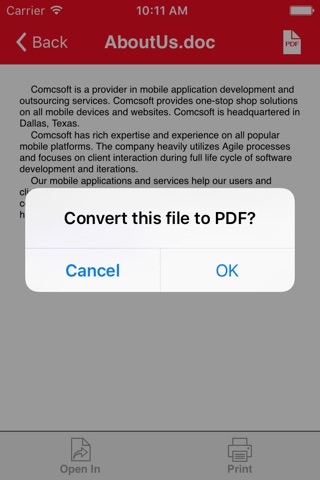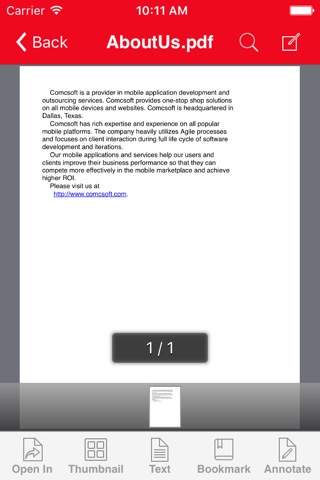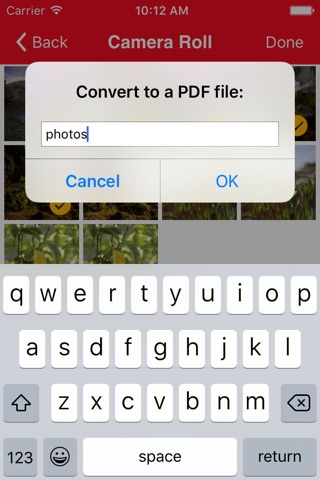Power PDF - PDF Manager app for iPhone and iPad
Power PDF is a powerful tool to create, secure and view PDF documents on iPad/iPhone.
Power PDF lets you create PDF documents on your iPhone/iPad with ease. It supports:
- Create PDF documents from many file types, including: DOC, XLS, PPT, TXT, RTF, XML, HTML and all text files.
- Convert photos to a PDF document.
- Scan to a PDF document using your Camera.
Power PDF lets you modify PDF documents on your iPhone/iPad with ease. It supports:
- Combine PDF documents.
- Split a PDF document into two or more documents.
- Delete pages in a PDF document.
- Re-arrange pages in a PDF document.
- Add password protection to a PDF document.
Power PDF lets you view PDF documents with ease. It supports:
- View PDF documents in thumbnail or full screen modes.
- Extract text from a PDF document.
- Add bookmarks on a PDF document.
- Search within a PDF document.
- Fast Navigate within a PDF document.
- Zooms in/Zooms out on a PDF document.
- Annotate in a PDF document.
Power PDF also has a File Manager, which supports the following features:
- Import files from your Camera Roll, Email or another App through “Open In”.
- Manage Files including: rename, delete, move, create folder and sort.
- Search file name in Local Files and Camera Roll.
- Open many document types, including: DOC, EXCEL, PPT, TXT, image files, and audio files.
With its simple interfaces, Power PDF provides the easiest way to manage PDF documents on iPhone and iPad.
If you have more questions, please visit: http://www.comcsoft.com/Portfolio/our_apps/PowerPDF/PowerPDF_overview.php.
Pros and cons of Power PDF - PDF Manager app for iPhone and iPad
Power PDF - PDF Manager app good for
Nice app. Easy to use. It has a lot options. You can convert pic or document to PDF. You can also share it.
I use this app to combine a bunch of separate PDFs into one pdf (eBook)
Works perfectly.
A lot of ads, but in my opinion, that is fair if you dont upgrade.
This is an extra PDF APP I now have three yet never know which one will be available to make a PDF.
Was able to split my PDF files without a problem. Seems to be working well so far!
A very good and solid tool for PDF. With many options that I really use, as split, delete pages, merge, etc. And it is integrated with Dropbox. I strongly recommend it.
I began with the trial which, to my surprise, was fully functional and included only a small unobtrusive banner ad at the bottom. I needed to convert som .rtf docs to PDF to use with an e-reader. I also have some sheet music which needs to be scanned and converted. This app takes the misery out of what was set to be an all day task. Worth every penny!
Some bad moments
Have no idea how well it does or doesnt work. It crashes right after the splash screen and never worked.
Why cant I share to Twitter, Facebook or Photos? Very limited sharing capabilities.
Glitch prevents the ability to re order combined files in a set during file creation- they all appear superimposed over one another- please fix!
I need to convert multiple photos to a single PDF file, arranged in a particular order. However, this is rendered impossible because, when trying to combine multiple PDF files into a single PDF, a bug causes all files options to be displayed on top of each other in the screen to choose the arrangement of the files. On top of this, in order to re-arrange the order of the pages, you must upgrade to the pro version, which costs $4. On top of that, the process of converting photos to PDF files is rendered extremely tedious, as one must convert each file individually, and be prompted in whether to view the converted photo for every photo. A feature to convert several photos at once is sorely needed.
I tried to render a PDF from two screenshots of a electronic magazine pages I was reading on my iPad and the PDF quality came out terrible. The text was not readable anymore. Not acceptable.
There is no way you can write characters other than the handwritten PDF document at all, even though I bought the application by issuing the money because it was written to be write a letter directly to the document of PDF. Or wonder why it do? The refund immediately if, if you can not typing of Japanese.
Usually Power PDF - PDF Manager iOS app used & searched for
archivos,
split view,
pdf combine,
and other. So, download free Power PDF - PDF Manager .ipa to run this nice iOS application on iPhone and iPad.